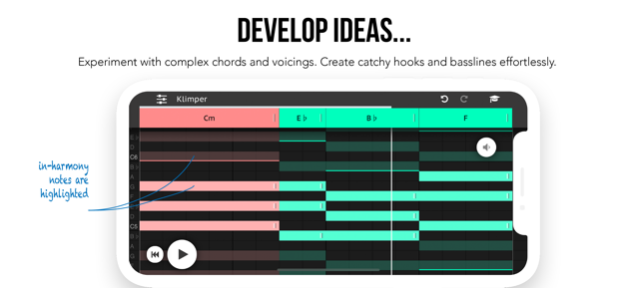Klimper 1.3.2
Continue to app
Paid Version
Publisher Description
Klimper is a mobile music studio with built-in music theory to spark your creativity and speed up your workflow.
Find Chords that Work
In the chord palette your can explore chords that are available in your selected scale. While a chord is played, related chords are highlighted so you can easily find chord sequences that progress smoothly. Once you found a nice chord sequence, you can drag and drop chords into your song to build your composition upon it.
If you want to start your song with a melody and find a suitable chord progression, you can do that just as well: select notes and tap the search icon to show chords that match your melody fragment. It's real fun to experiment, seeing how different harmonic contexts affect the perception of the same melodic fragment.
Create Beautiful Melodies and Flowing Chord Progressions
In the piano roll, notes that are in harmony as well as the chords' root notes are highlighted. This makes it super easy to create leads, arpeggios and basslines and to experiment with different chord voicings to let your chord progressions flowing nicely.
Intuitive Editing
A simple, yet feature rich and context-aware user interface helps you build up your ideas into whole songs:
Group sections into song parts and arrange them via drag and drop.
Duplicate, copy and paste, playback selected notes.
File Export
Export and share your creations with audio file export.
Edit your song in other Apps with MIDI-file export.
Use your Favorite Instrument Apps
It's just more fun to explore and create with those awesome Instrument Apps that are available in the App Store: Klimper supports Inter-App-Audio Instruments like Animoog and Model 15 as well as Audio Unit Instruments like Ripplemaker and Mersenne.
Video Tutorials
The included tutorial will help you getting started. Stay tuned for additional video tutorials published on our youtube channel: https://www.youtube.com/channel/UClWxkJLttqC8lQ1m2mqAfFw
Included Instruments:
Synthesizer engine with a range of tweakable sounds,
Grand Piano, Acoustic Guitar, Acoustic Bass, Violin, Cello, Harp, Glockenspiel, 8-Bit Synth, Soft Synth Bass, Electric Drumset.
Jul 20, 2022
Version 1.3.2
Minor Bugfix.
About Klimper
Klimper is a paid app for iOS published in the Audio File Players list of apps, part of Audio & Multimedia.
The company that develops Klimper is POLYDIGM Software UG (haftungsbeschraenkt). The latest version released by its developer is 1.3.2.
To install Klimper on your iOS device, just click the green Continue To App button above to start the installation process. The app is listed on our website since 2022-07-20 and was downloaded 80 times. We have already checked if the download link is safe, however for your own protection we recommend that you scan the downloaded app with your antivirus. Your antivirus may detect the Klimper as malware if the download link is broken.
How to install Klimper on your iOS device:
- Click on the Continue To App button on our website. This will redirect you to the App Store.
- Once the Klimper is shown in the iTunes listing of your iOS device, you can start its download and installation. Tap on the GET button to the right of the app to start downloading it.
- If you are not logged-in the iOS appstore app, you'll be prompted for your your Apple ID and/or password.
- After Klimper is downloaded, you'll see an INSTALL button to the right. Tap on it to start the actual installation of the iOS app.
- Once installation is finished you can tap on the OPEN button to start it. Its icon will also be added to your device home screen.